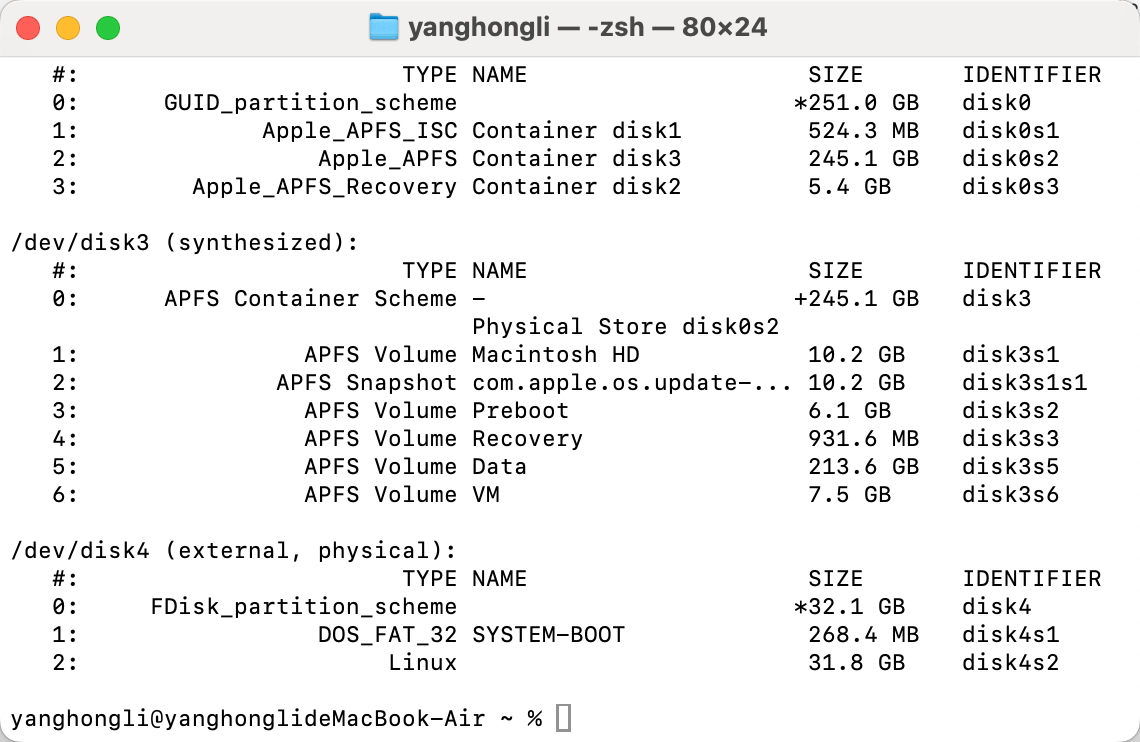本来想折腾一下树莓派,装一下openwrt,但是以前用的是windows,目前换成macbook了,因此实操一下。
1. 打开终端 可以使用Spotlight搜索(Command + 空格键,然后输入“终端”) 或者在Finder > 应用程序> 实用工具中找到终端应用程序。
2. 连接SD卡 将SD卡通过读卡器插入Mac电脑的相应接口。
3. 查看磁盘列表 在终端中输入diskutil list并按下回车键,会显示所有连接的磁盘,包括SD卡。
1 2 3 4 5 6 7 8 9 10 11 12 13 14 15 16 17 18 19 20 21 22 23 24 > % diskutil list # : TYPE NAME SIZE IDENTIFIER # : TYPE NAME SIZE IDENTIFIER # : TYPE NAME SIZE IDENTIFIER
4. 找到SD卡 在列表中找到SD卡,通常会显示其名称、大小和磁盘标识符(例如,/dev/disk4)。
5. 卸载磁盘 (如果已挂载) 1 sudo diskutil unmountDisk /dev/disk4
1 2 > % sudo diskutil unmountDisk /dev/disk4
6. 格式化SD卡 输入以下命令并按下回车键,替换SD卡名称为SD卡的名称, /dev/diskX替换为实际的SD卡标识符:
1 sudo diskutil eraseDisk FAT32 SD卡名称 MBRFormat /dev/diskX
例如,如果要将名为”Untitled”的SD卡格式化为FAT32,且其标识符为/dev/disk2,则命令应为:
1 sudo diskutil eraseDisk FAT32 Untitled MBRFormat /dev/disk2
本文命令如下:
1 sudo diskutil eraseDisk FAT32 "USB" MBRFormat /dev/disk4
FAT32:文件系统格式(兼容 Windows/macOS/Linux)。"USB":新磁盘的名称(可以自定义)。MBRFormat:分区方案(适用于大多数 USB 设备)。/dev/disk4:目标磁盘。
输入密码:
系统会提示您输入管理员密码,输入后按下回车键,格式化操作就开始了。
等待完成:
格式化过程可能需要一些时间,请耐心等待,直到终端提示格式化完成。
1 2 3 4 5 6 7 8 9 10 11 > % sudo diskutil eraseDisk FAT32 "USB" MBRFormat /dev/disk4
7.查看自动挂载 完成后,磁盘会自动挂载,可以在 Finder 中看到它。
1 2 3 4 5 6 7 8 9 10 11 12 13 14 15 16 17 18 19 20 21 22 23 > % diskutil list # : TYPE NAME SIZE IDENTIFIER # : TYPE NAME SIZE IDENTIFIER # : TYPE NAME SIZE IDENTIFIER
注意事项
sudo命令需要管理员权限,因此需要输入管理员密码。FAT32是常用的文件系统格式,适用于大多数设备,但如果SD卡容量大于32GB,建议使用exFAT格式。MBRFormat参数表示使用MBR分区方案,这是Windows和Mac都兼容的方案。diskutil命令还有很多其他参数,可以用于更高级的磁盘管理操作,具体可以参考man diskutil命令。在格式化之前,请务必备份SD卡中的重要数据,因为格式化会清除所有数据。
数据会全部删除! 确保磁盘上没有重要文件。如果磁盘大于 32GB,FAT32 可能无法使用(Mac 的 diskutil 仍然可以格式化,但 Windows 可能不认)。
如果需要 NTFS/exFAT ,可以替换 FAT32 为 exFAT(但 MBR 仍然适用)。