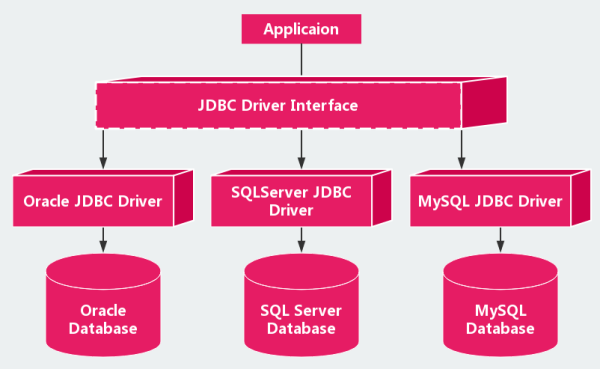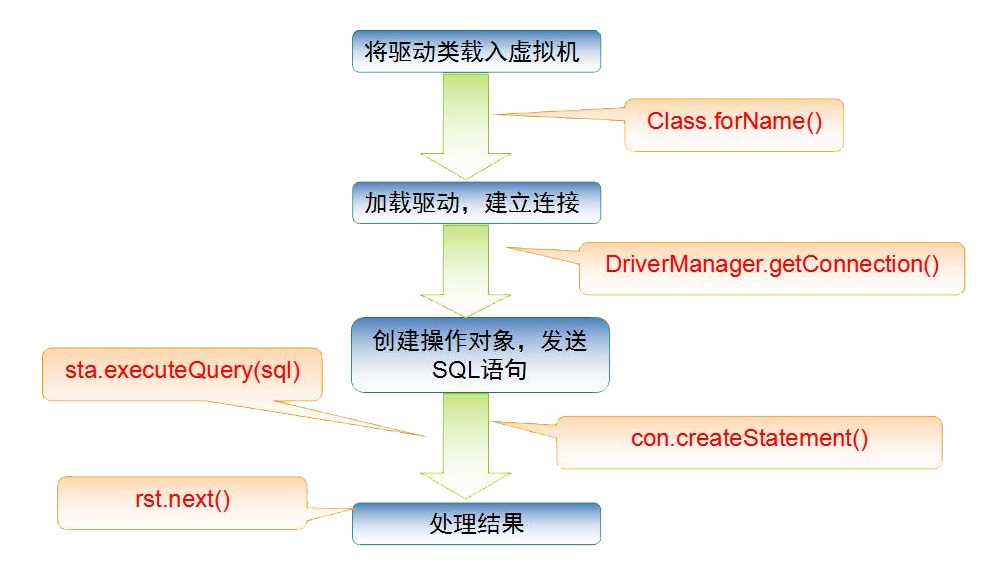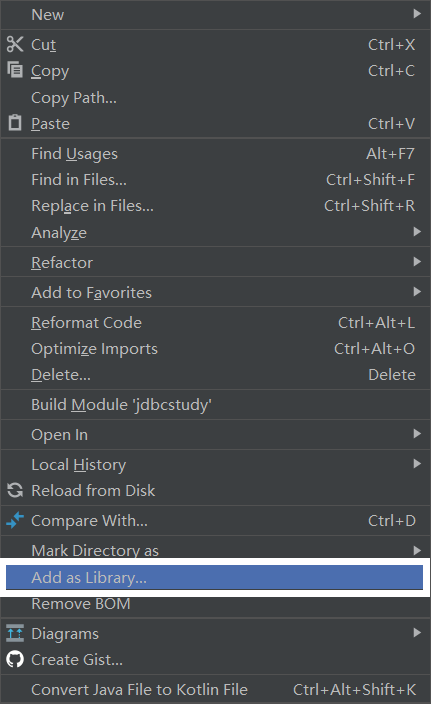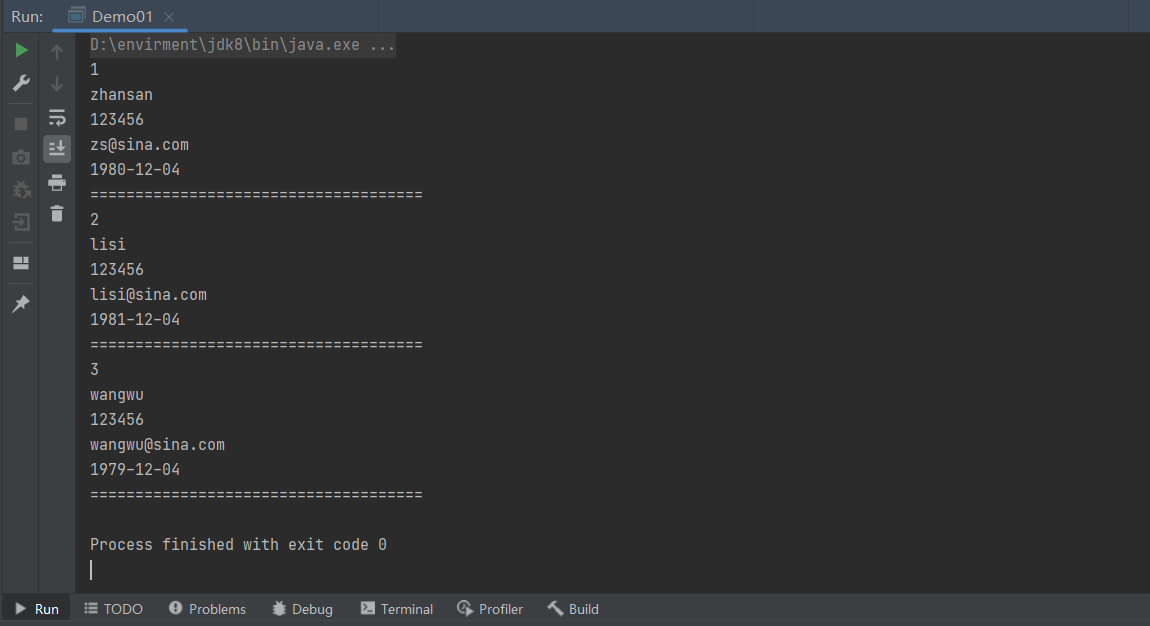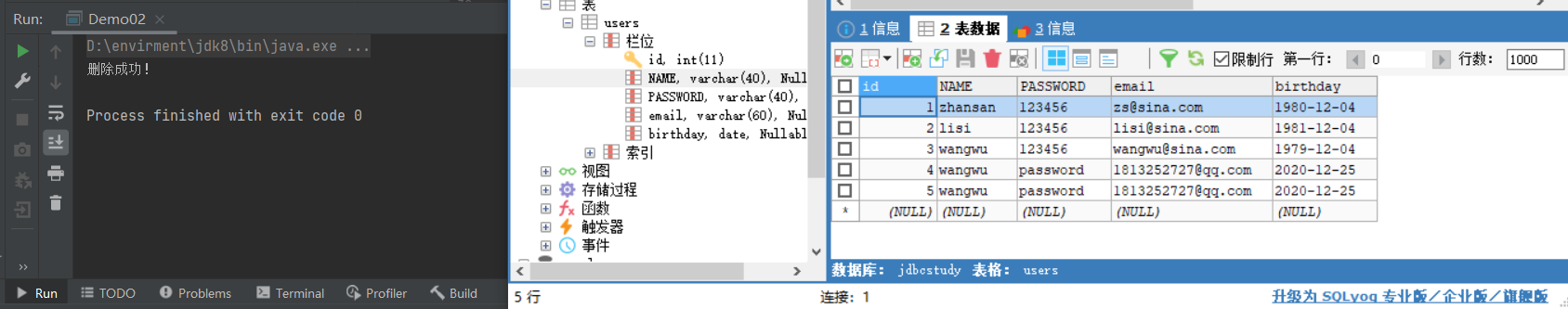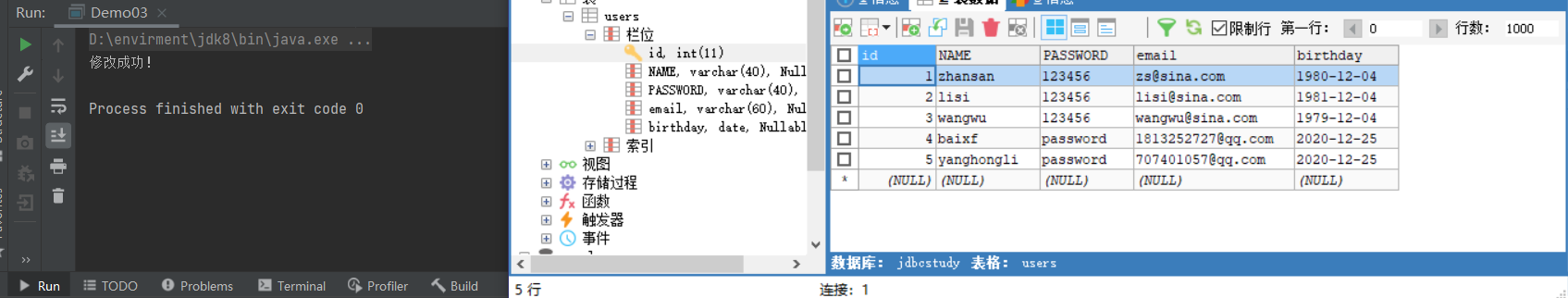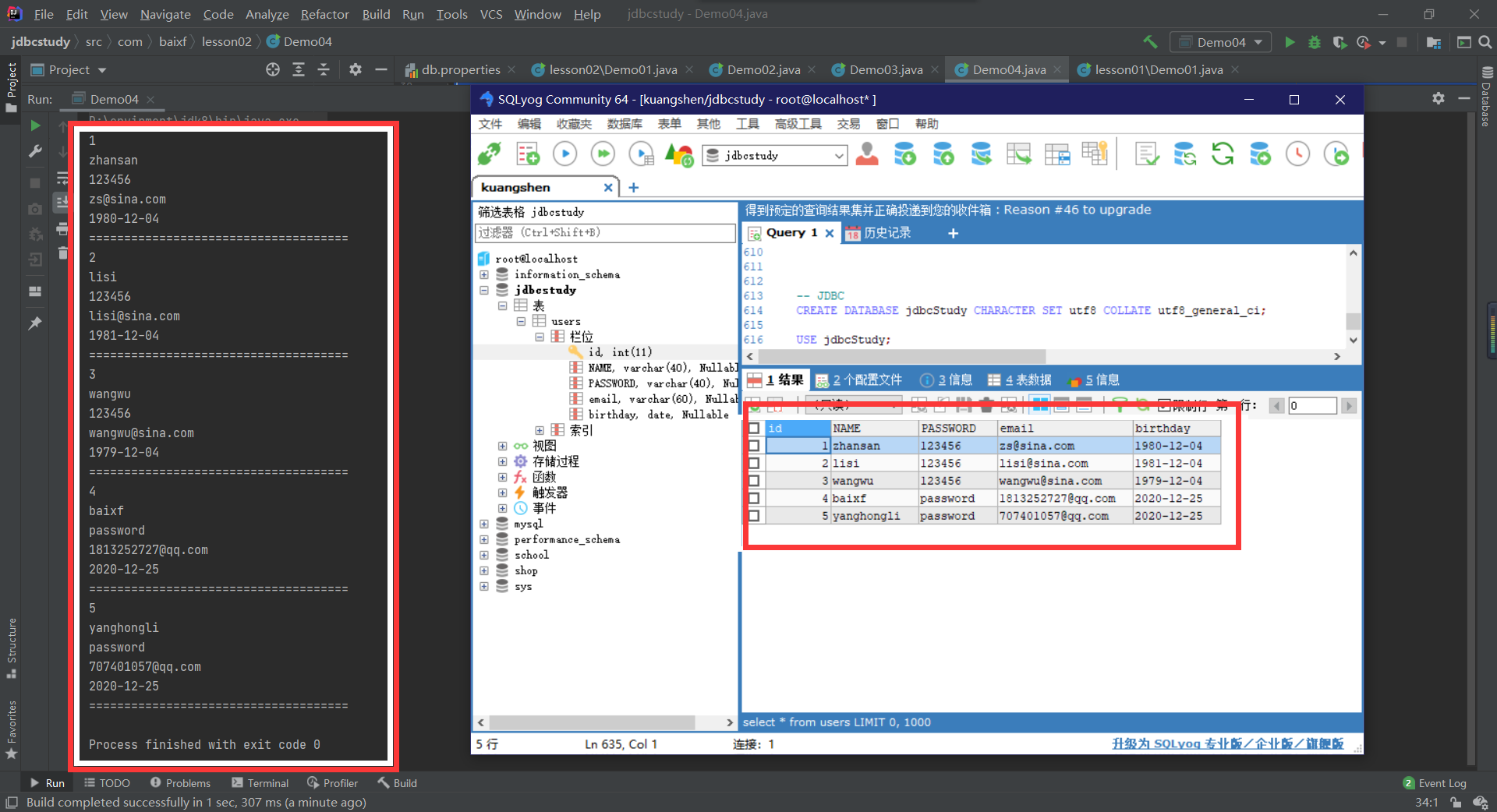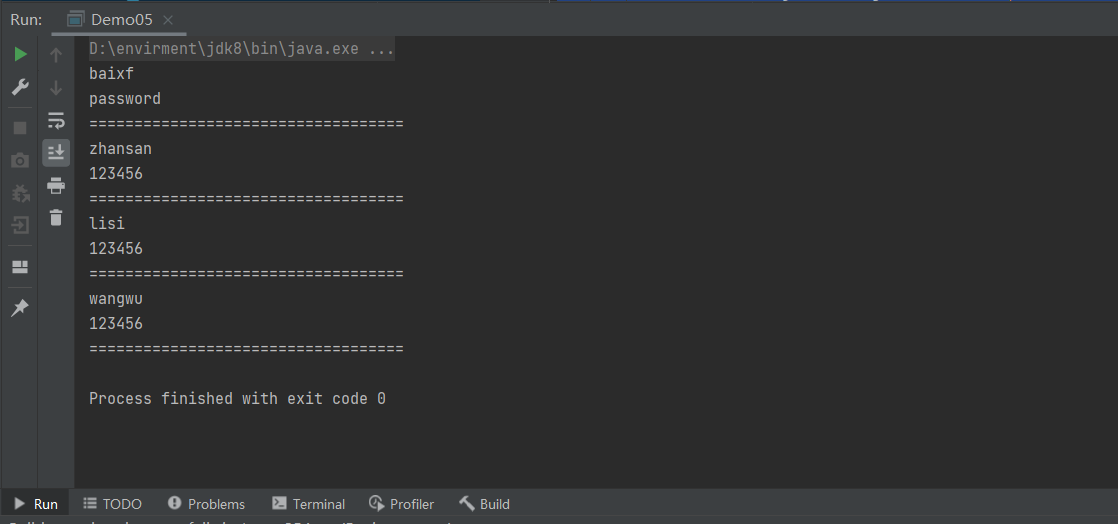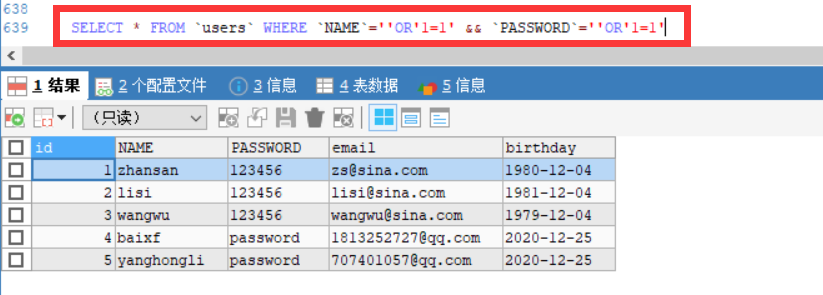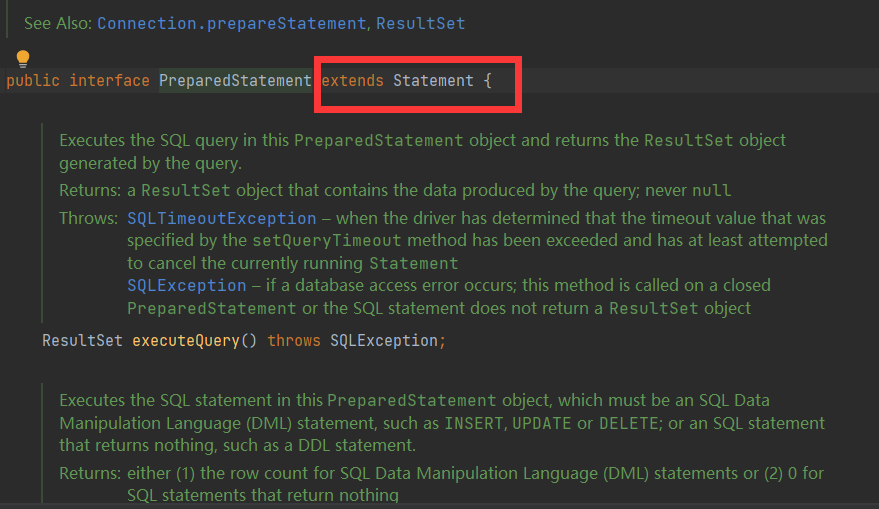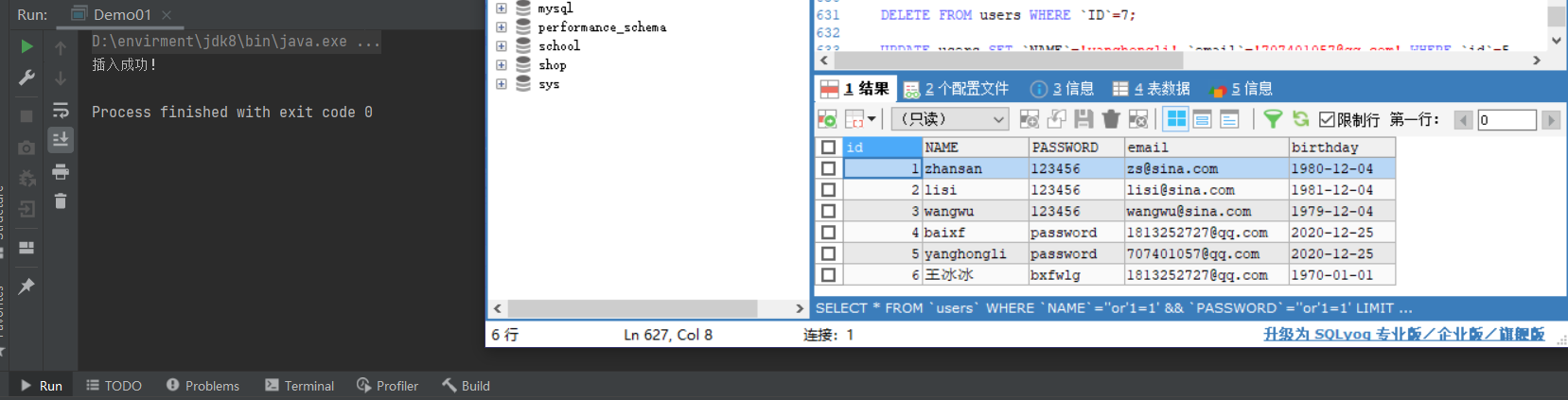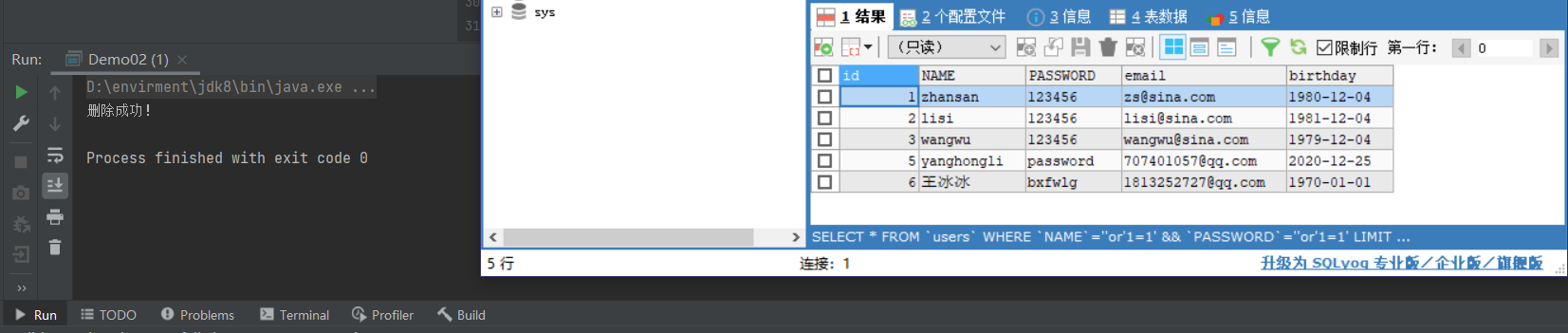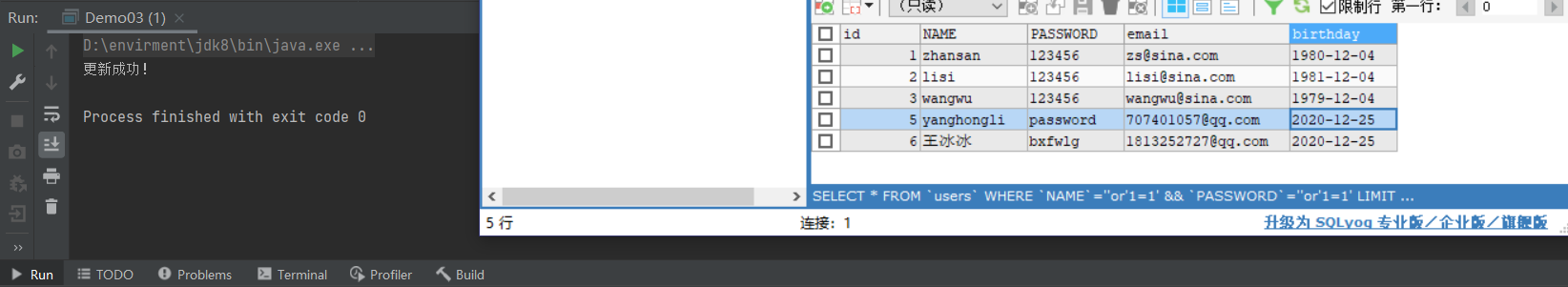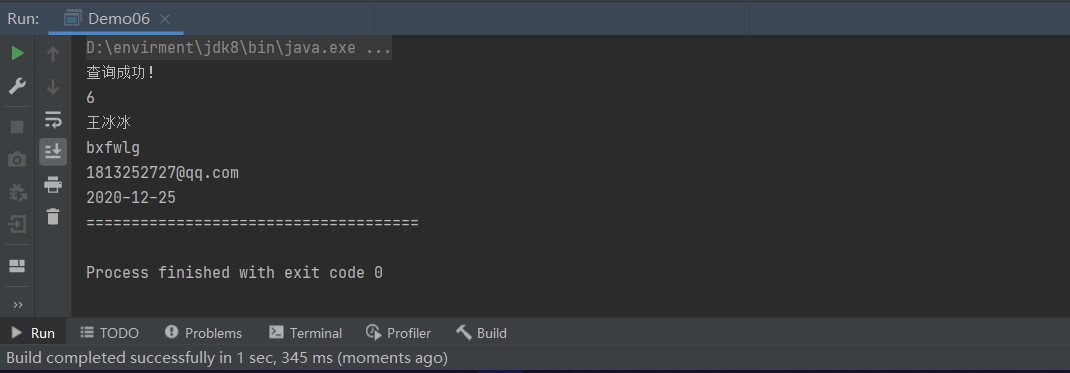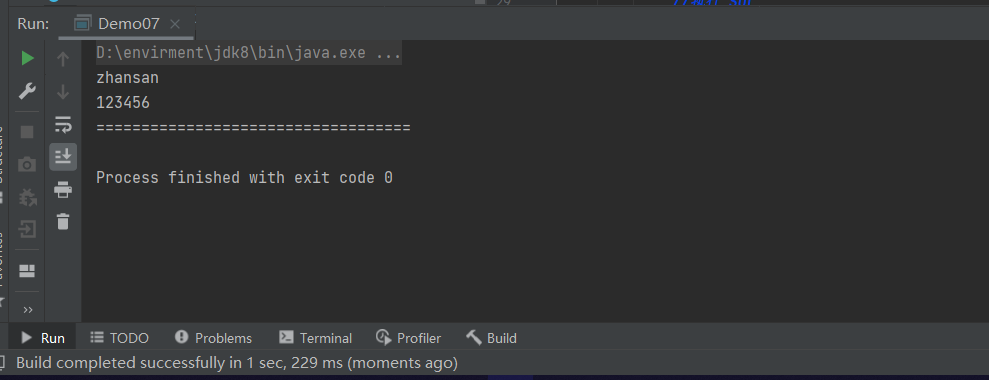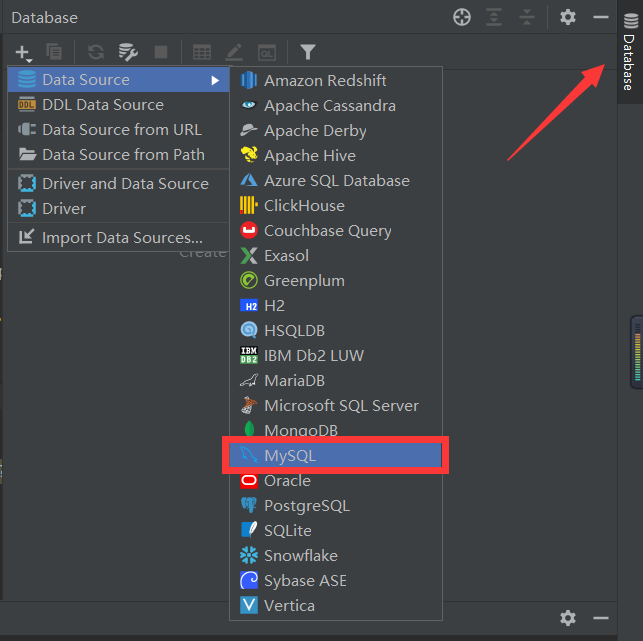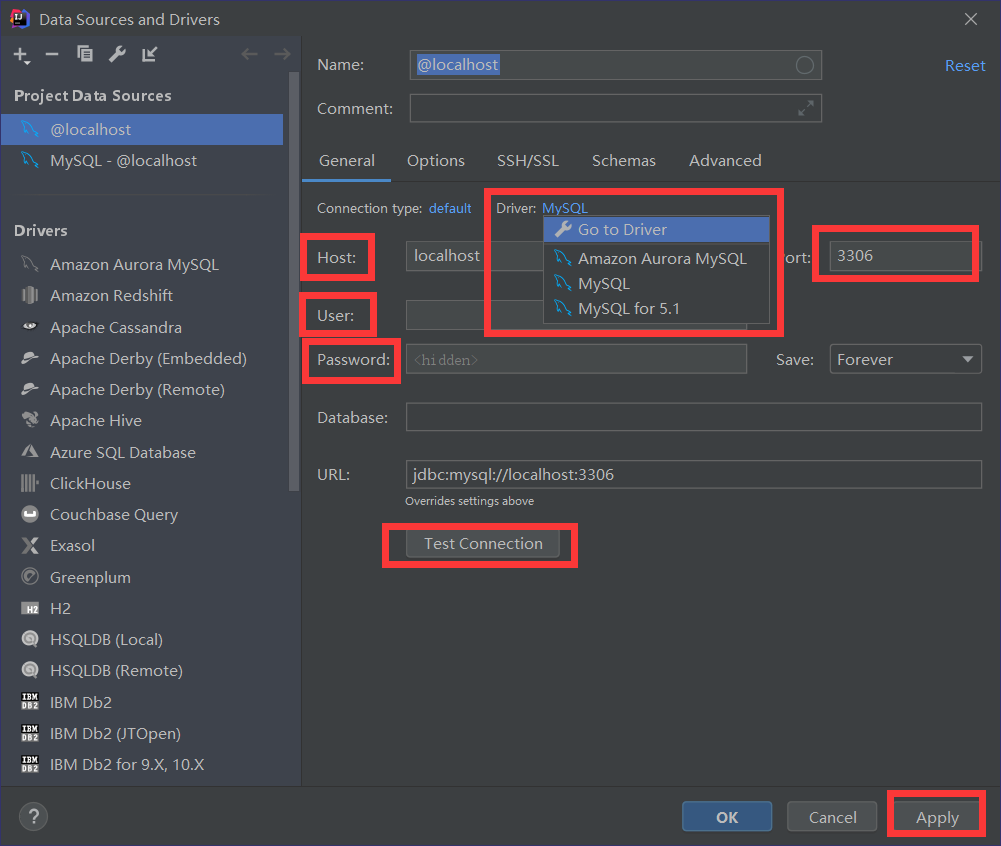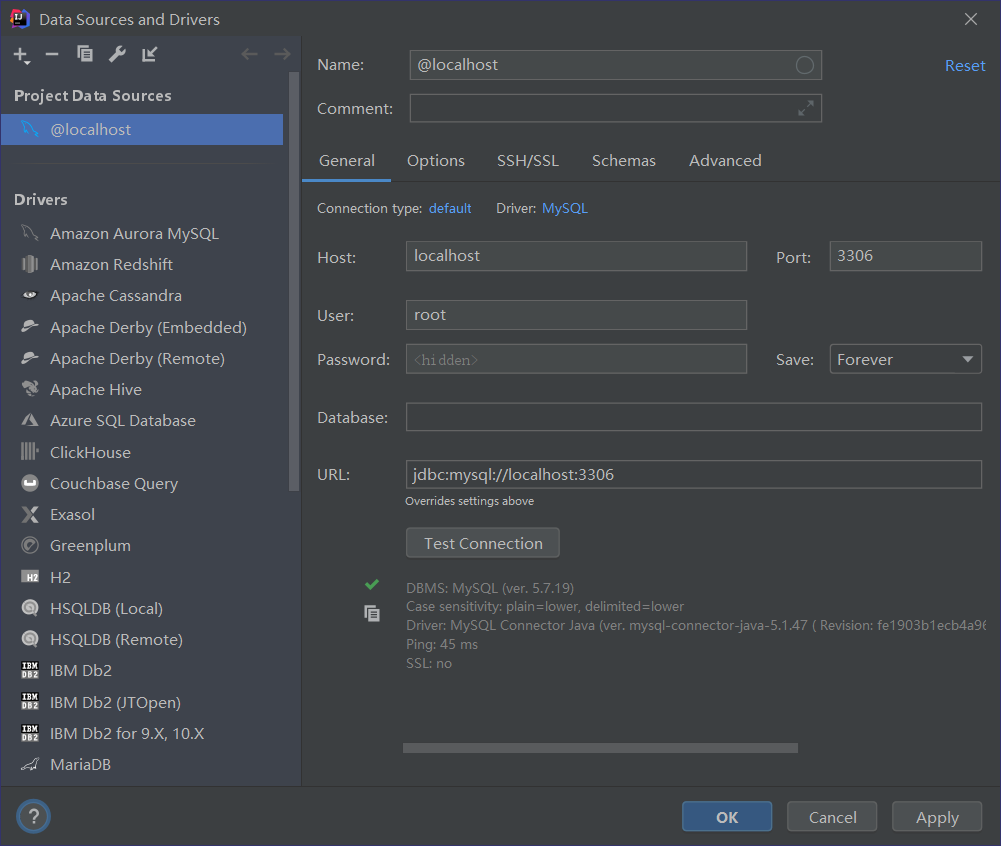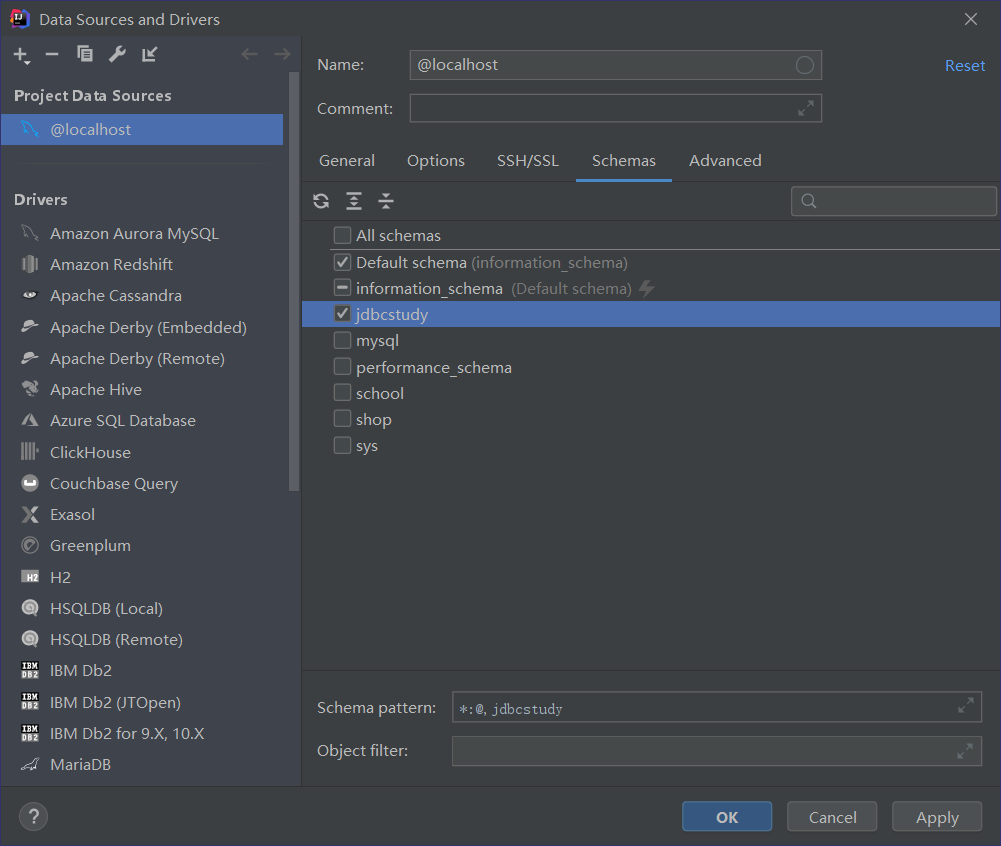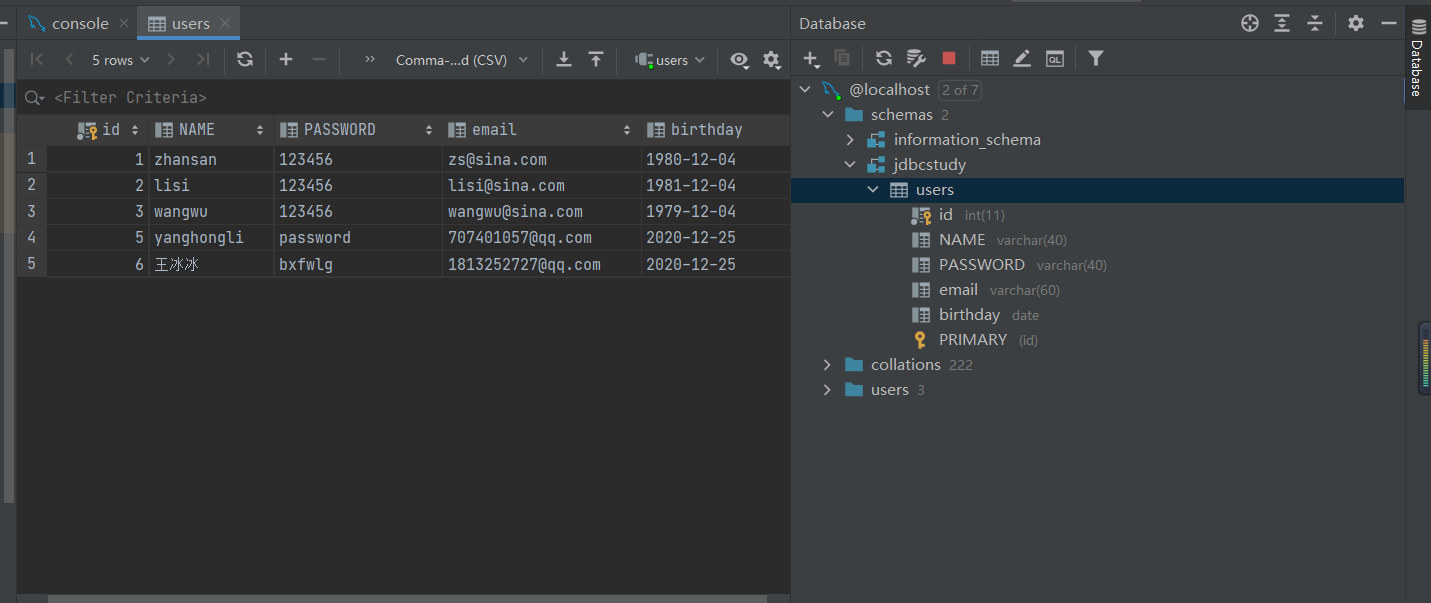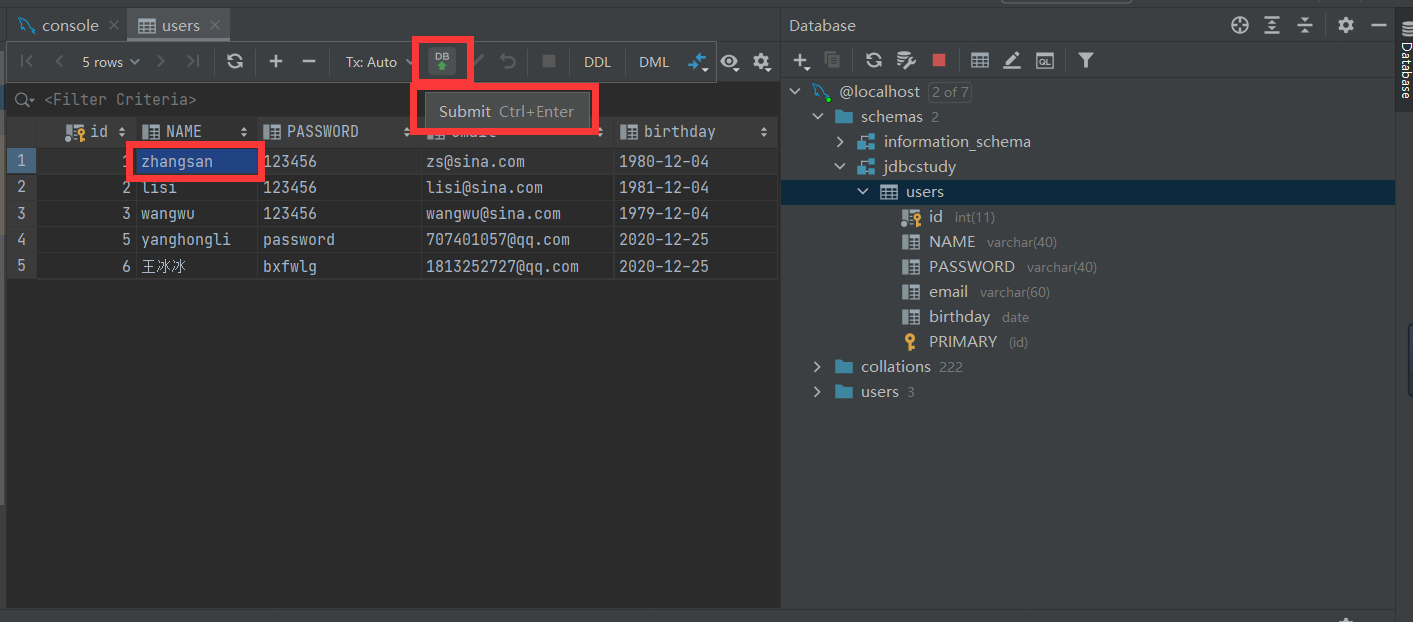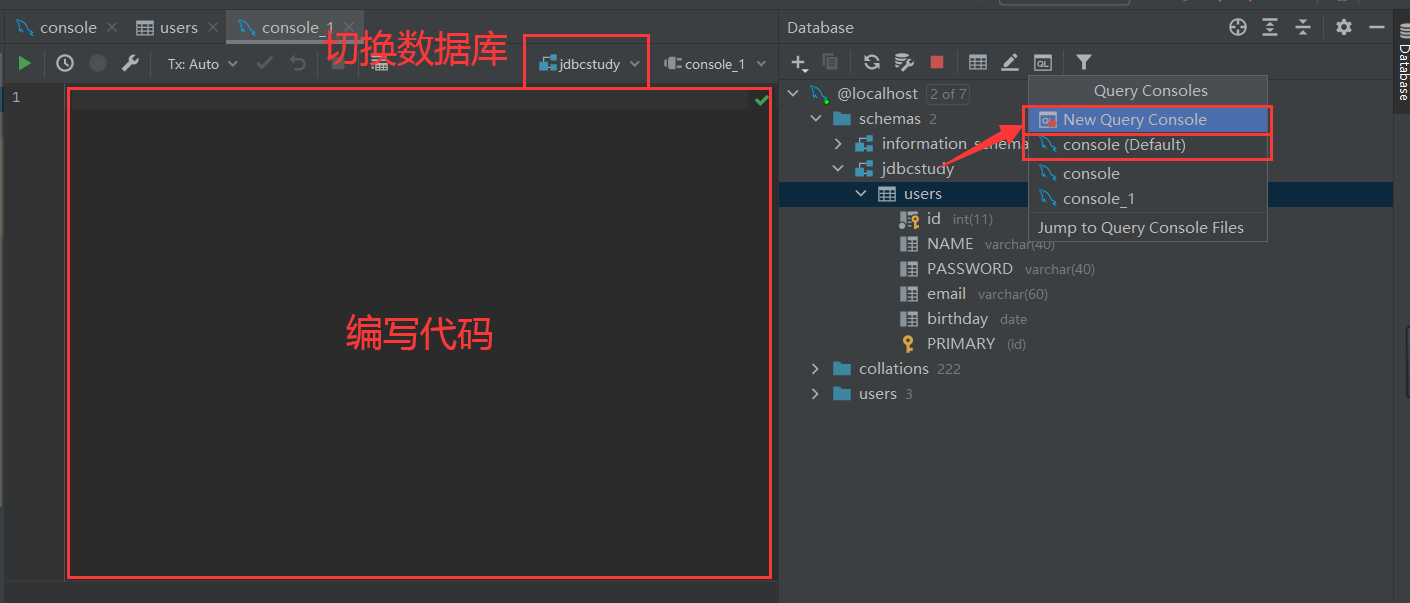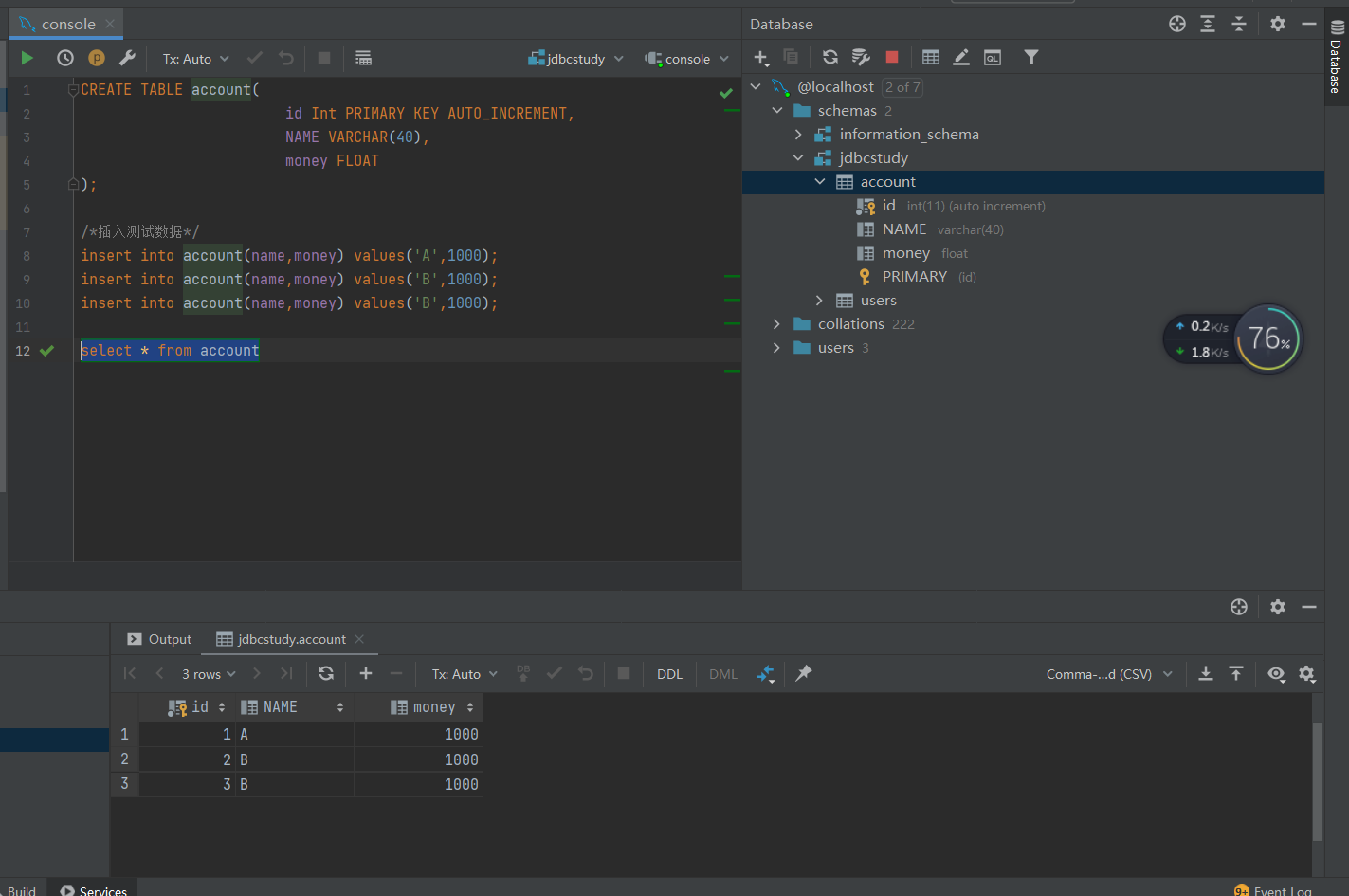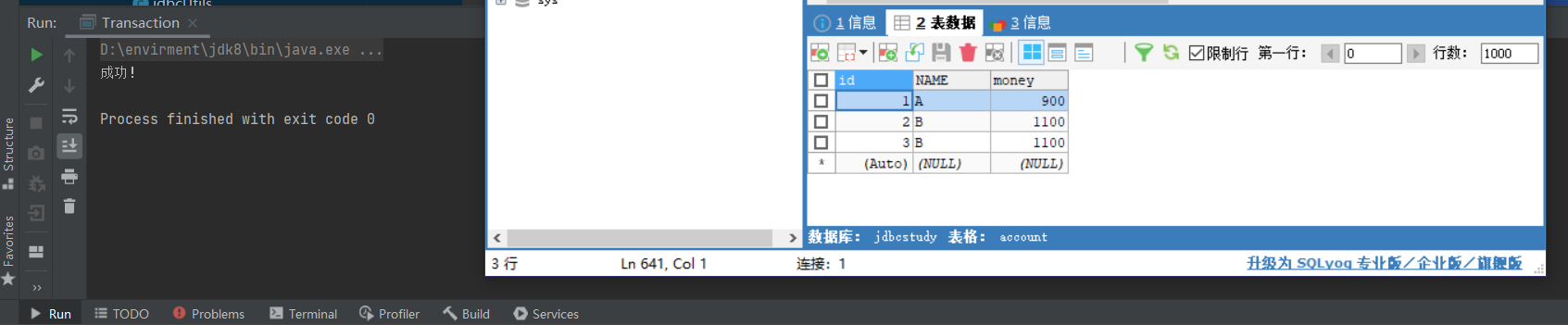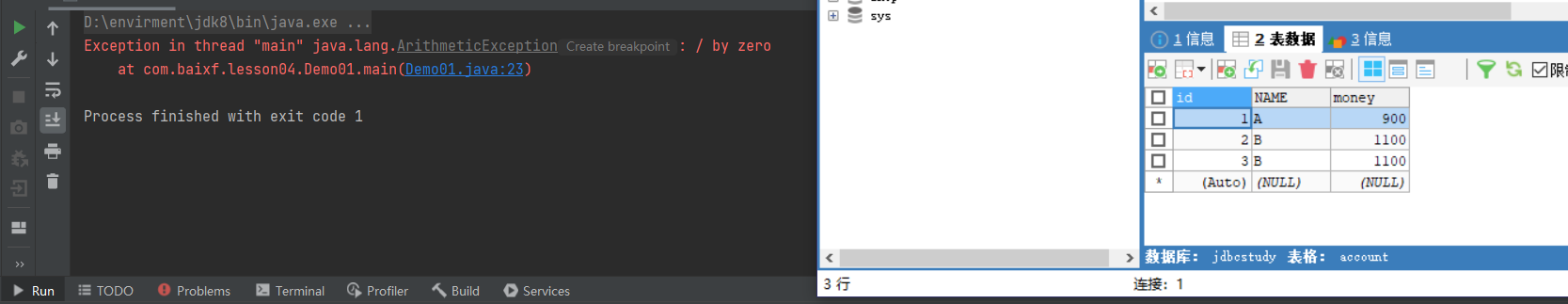MySQL学习笔记(狂神说Java) 狂神说B站视频:https://www.bilibili.com/video/BV1NJ411J79W?p=1
MySQL官网:https://www.mysql.com/
MySQL教程:https://www.runoob.com/mysql/mysql-tutorial.html
一、数据库驱动 驱动:声卡、显卡、数据库
我们的程序会通过数据库驱动和数据库打交道!
二、JDBC Maven下载链接
MySQL官网下载JDBC
三、第一个JDBC程序
1.创建测试数据库 1 2 3 4 5 6 7 8 9 10 11 12 13 14 15 16 17 -- JDBC[email protected] ','1980-12-04'),[email protected] ','1981-12-04'),[email protected] ','1979-12-04')
2.导入数据库驱动
3.编写测试代码 1 2 3 4 5 6 7 8 9 10 11 12 13 14 15 16 17 18 19 20 21 22 23 24 25 26 27 28 29 30 31 32 33 34 35 36 37 package JDBC;import java.sql.*;public class Demo01 {public static void main (String[] args) throws ClassNotFoundException, SQLException {"com.mysql.jdbc.Driver" ); String url = "jdbc:mysql://localhost|:3306/jdbcstudy?useUnicode=true&characterEncoding=utf8&useSSL=true" ;String username = "root" ;String password = "123456" ;Connection connection = DriverManager.getConnection(url, username, password);Statement statement = connection.createStatement();String sql = "select * from users" ;ResultSet resultSet = statement.executeQuery(sql);while (resultSet.next()){"id" ));"NAME" ));"PASSWORD" ));"email" ));"birthday" ));"=====================================" );
步骤总结 : 加载驱动 - 连接数据库(DriverManager) - 获取执行对象(Statement) - 获得返回结果集 - 释放连接
4.常用对象分析 DriverManager 1 2 3 4 5 6 7 8 "com.mysql.jdbc.Driver" ); Connection connection = DriverManager.getConnection(url, username, password);
URL 1 2 3 4 5 6 7 8 9 10 String url = "jdbc:mysql://localhost:3306/jdbcstudy?useUnicode=true&characterEncoding=utf8&useSSL=true" ;
Statement 1 2 3 4 5 6 7 8 9 10 PreparedStatement Statement statement = connection.createStatement();String sql = "select * from users" ;
ResultSet 获得指定数据类型
1 2 3 4 5 6 7
遍历(指针)
1 2 3 4 5 resultSet.beforeFirst();
释放资源
1 2 3 statement.close();
四、statement对象 JDBC中的statement对象用于向数据库发送SQL语句,想完成对数据库的增删改查,只需要通过这个对象向数据库发送增删改查语句即可。
Statement对象的executeUpdate方法,用于向数据库发送增、删、改的sql语句,executeUpdate执行完后,将会返回一个整数(即增删改语句导致了数据库几行数据发生了变化)。
Statement.executeQuery方法用于向数据库发送查询语句,executeQuery方法返回代表查询结果的ResultSet对象。
1.db.properties 1 2 3 4 driver=com.mysql.jdbc.Driver123456
2.jdbcUtils 1 2 3 4 5 6 7 8 9 10 11 12 13 14 15 16 17 18 19 20 21 22 23 24 25 26 27 28 29 30 31 32 33 34 35 36 37 38 39 40 41 42 43 44 45 46 47 48 49 50 51 52 53 54 55 56 57 58 59 60 package com.baixf.utils;import java.io.IOException;import java.io.InputStream;import java.sql.*;import java.util.Properties;public class jdbcUtils {private static String driver = null ;private static String url = null ;private static String username = null ;private static String password = null ;static {try {InputStream resourceAsStream = jdbcUtils.class.getClassLoader().getResourceAsStream("db.properties" );Properties properties = new Properties ();"driver" );"url" );"username" );"password" );catch (IOException | ClassNotFoundException e){public static Connection getConnection () throws SQLException {return DriverManager.getConnection(url, username, password);public static void release (Connection connection, Statement statement, ResultSet resultSet) throws SQLException {if (resultSet!=null ) {try {catch (SQLException e){if (statement!=null ){try {catch (SQLException e){if (connection!=null ){try {catch (SQLException e){
3.CRUD操作 Create
使用executeUpdate(String sql)方法完成数据添加操作,示例操作:
1 2 3 4 5 6 statement st = conn.createstatement(;string sq1 = "insert into user(... . ) values .... . ) " ;int num = st.executeupdate(sq1);if (num>0 ){"插入成功!!! " );
Read
使用executeQuery(String sql)方法完成数据查询操作,示例操作:
1 2 3 4 5 statement st = conn.createstatement(;string sql = "select t from user where id=1" ;Resu7tset rs = st.executeupdate(sq1);while (rs.next({
Update
使用executeUpdate(String sql)方法完成数据修改操作,示例操作:
1 2 3 4 5 statement st = conn. createstatementO;string sql = "update user set name='" where name='" ";int num = st.executeupdate(sq1); if(num>0){ system.out.print1n(“修改成功!!! "); }
Delete
使用executeUpdate(String sql)方法完成数据删除操作,示例操作:
1 2 3 4 5 6 statement st = conn.createstatementO;string sql = "delete from user where id=1" ;int num = st.executeupdate(sq1);if (num>0 ){"); }
4.编写增删改查操作 添加数据 1 2 3 4 5 6 7 8 9 10 11 12 13 14 15 16 17 18 19 20 21 22 23 24 25 26 27 28 29 30 31 32 33 34 package com.baixf.lesson02;import com.baixf.lesson02.utils.jdbcUtils;import java.sql.Connection;import java.sql.ResultSet;import java.sql.SQLException;import java.sql.Statement;public class Demo01 {public static void main (String[] args) throws SQLException ,NullPointerException{null ;null ;null ;try {String sql = "INSERT INTO `users`(id,NAME,PASSWORD,email,birthday)" +"VALUES(6,'wangwu','password','[email protected] ','2020-12-25')" ;int i = statement.executeUpdate(sql);if (i>0 ){"插入成功!" );catch (SQLException e){finally {assert statement != null ;
删除数据 1 2 3 4 5 6 7 8 9 10 11 12 13 14 15 16 17 18 19 20 21 22 23 24 25 26 27 28 29 30 31 32 package com.baixf.lesson02;import com.baixf.lesson02.utils.jdbcUtils;import java.sql.Connection;import java.sql.ResultSet;import java.sql.SQLException;import java.sql.Statement;public class Demo02 {public static void main (String[] args) throws SQLException {null ;null ;null ;try {String str = "DELETE FROM users WHERE `ID`=6;" ;int i = statement.executeUpdate(str);if (i>0 ){"删除成功!" );catch (SQLException throwables) {finally {
更新数据 1 2 3 4 5 6 7 8 9 10 11 12 13 14 15 16 17 18 19 20 21 22 23 24 25 26 27 28 29 30 31 32 package com.baixf.lesson02;import com.baixf.lesson02.utils.jdbcUtils;import java.sql.Connection;import java.sql.ResultSet;import java.sql.SQLException;import java.sql.Statement;public class Demo03 {public static void main (String[] args) throws SQLException {null ;null ;null ;try {String str = "UPDATE users SET `NAME`='yanghongli',`email`='[email protected] ' WHERE `id`=5" ;int i = statement.executeUpdate(str);if (i>0 ){"修改成功!" );catch (SQLException throwables) {finally {
查询数据 1 2 3 4 5 6 7 8 9 10 11 12 13 14 15 16 17 18 19 20 21 22 23 24 25 26 27 28 29 30 31 32 33 34 35 36 37 38 package com.baixf.lesson02;import com.baixf.lesson02.utils.jdbcUtils;import java.sql.Connection;import java.sql.ResultSet;import java.sql.SQLException;import java.sql.Statement;public class Demo04 {public static void main (String[] args) throws SQLException {null ;null ;null ;try {String str = "SELECT * FROM users" ;while (resultSet.next()){"id" ));"NAME" ));"PASSWORD" ));"email" ));"birthday" ));"=====================================" );catch (SQLException throwables) {finally {
SQL注入问题
SQL存在漏洞,会被攻击导致数据泄露,SQL会被拼接。
SQL注入是比较常见的网络攻击方式之一,它不是利用操作系统的BUG来实现攻击,而是针对程序员编写时的疏忽,通过SQL语句,实现无账号登录,甚至篡改数据库。
1 2 3 4 5 6 7 8 9 10 11 12 13 14 15 16 17 18 19 20 21 22 23 24 25 26 27 28 29 30 31 32 33 34 35 36 37 38 39 40 41 42 package com.baixf.lesson02;import com.baixf.lesson02.utils.jdbcUtils;import java.sql.Connection;import java.sql.ResultSet;import java.sql.SQLException;import java.sql.Statement;public class Demo05 {public static void main (String[] args) throws SQLException {"baixf" ,"password" );"" ,"password" );"'or '1=1" ,"123456" );public static void login (String username, String password) throws SQLException {Connection connection = null ;Statement statement = null ;ResultSet resultSet = null ;try {String str = "SELECT * FROM `users` WHERE `NAME`='" + username + "' && `PASSWORD`='" + password + "'" ;while (resultSet.next()) {"NAME" ));"PASSWORD" ));"===================================" );catch (SQLException throwables) {finally {
五、PreparedStatement 对象
PreparedStatement 对象可以防止SQL注入,而且效率更快。
1.db.properties 1 2 3 4 driver=com.mysql.jdbc.Driver123456
2.jdbcUtils 1 2 3 4 5 6 7 8 9 10 11 12 13 14 15 16 17 18 19 20 21 22 23 24 25 26 27 28 29 30 31 32 33 34 35 36 37 38 39 40 41 42 43 44 45 46 47 48 49 50 51 52 53 54 55 56 57 58 59 60 package com.baixf.utils;import java.io.IOException;import java.io.InputStream;import java.sql.*;import java.util.Properties;public class jdbcUtils {private static String driver = null ;private static String url = null ;private static String username = null ;private static String password = null ;static {try {InputStream resourceAsStream = jdbcUtils.class.getClassLoader().getResourceAsStream("db.properties" );Properties properties = new Properties ();"driver" );"url" );"username" );"password" );catch (IOException | ClassNotFoundException e){public static Connection getConnection () throws SQLException {return DriverManager.getConnection(url, username, password);public static void release (Connection connection, Statement statement, ResultSet resultSet) throws SQLException {if (resultSet!=null ) {try {catch (SQLException e){if (statement!=null ){try {catch (SQLException e){if (connection!=null ){try {catch (SQLException e){
3.CRUD操作 增加数据 1 2 3 4 5 6 7 8 9 10 11 12 13 14 15 16 17 18 19 20 21 22 23 24 25 26 27 28 29 30 31 32 33 34 package com.baixf.lesson03;import com.baixf.lesson02.utils.jdbcUtils;import java.sql.*;public class Demo01 {public static void main (String[] args) throws SQLException {Connection connection = null ;PreparedStatement preparedStatement = null ;try {String str = "INSERT INTO `users`(id,NAME,PASSWORD,email,birthday) VALUES(?,?,?,?,?)" ;1 ,6 );2 ,"王冰冰" );3 ,"bxfwlg" );4 ,"[email protected] " );5 , new Date (2000 ));int i = preparedStatement.executeUpdate();if (i>0 ){"插入成功!" );catch (SQLException throwables) {finally {null );
删除数据 1 2 3 4 5 6 7 8 9 10 11 12 13 14 15 16 17 18 19 20 21 22 23 24 25 26 27 28 29 30 31 32 33 34 35 package com.baixf.lesson03;import com.baixf.lesson02.utils.jdbcUtils;import java.sql.Connection;import java.sql.Date;import java.sql.PreparedStatement;import java.sql.SQLException;public class Demo02 {public static void main (String[] args) throws SQLException {Connection connection = null ;PreparedStatement preparedStatement = null ;try {String str = "delete from users where name = ?" ;1 ,"baixf" );int i = preparedStatement.executeUpdate();if (i>0 ){"删除成功!" );catch (SQLException throwables) {finally {null );
更新数据 1 2 3 4 5 6 7 8 9 10 11 12 13 14 15 16 17 18 19 20 21 22 23 24 25 26 27 28 29 30 31 32 33 34 35 package com.baixf.lesson03;import com.baixf.lesson02.utils.jdbcUtils;import java.sql.Connection;import java.sql.PreparedStatement;import java.sql.SQLException;public class Demo03 {public static void main (String[] args) throws SQLException {Connection connection = null ;PreparedStatement preparedStatement = null ;try {String str = "update users set birthday = ? where name = ?" ;1 ,"2020-12-25" );2 ,"王冰冰" );int i = preparedStatement.executeUpdate();if (i>0 ){"更新成功!" );catch (SQLException throwables) {finally {null );
查询数据 1 2 3 4 5 6 7 8 9 10 11 12 13 14 15 16 17 18 19 20 21 22 23 24 25 26 27 28 29 30 31 32 33 34 35 36 37 38 39 40 41 package com.baixf.lesson03;import com.baixf.lesson02.utils.jdbcUtils;import java.sql.Connection;import java.sql.PreparedStatement;import java.sql.ResultSet;import java.sql.SQLException;public class Demo06 {public static void main (String[] args) throws SQLException {Connection connection = null ;PreparedStatement preparedStatement = null ;ResultSet resultSet = null ;try {String str = "select * from users where name = ?" ;1 ,"王冰冰" );while (resultSet.next()){"查询成功!" );"id" ));"NAME" ));"PASSWORD" ));"email" ));"birthday" ));"=====================================" );catch (SQLException throwables) {finally {null );
防止注入问题
PreparedStatement 对象防止SQL注入的本质:把传递的参数当作字符
假设存在转义字符,将直接被忽略 ,例如 ‘ (引号)
1 2 3 4 5 6 7 8 9 10 11 12 13 14 15 16 17 18 19 20 21 22 23 24 25 26 27 28 29 30 31 32 33 34 35 36 37 38 39 40 41 42 package com.baixf.lesson03;import com.baixf.lesson02.utils.jdbcUtils;import java.sql.*;public class Demo07 {public static void main (String[] args) throws SQLException {"zhansan" ,"123456" );"'or '1=1" ,"'or '1=1" );public static void login (String username, String password) throws SQLException {Connection connection = null ;PreparedStatement preparedStatement = null ;ResultSet resultSet = null ;try {String str = "SELECT * FROM `users` WHERE `NAME`=? && `PASSWORD`=?" ; 1 ,username);2 ,password);while (resultSet.next()) {"NAME" ));"PASSWORD" ));"===================================" );catch (SQLException throwables) {finally {
六、使用IDEA连接数据库 1.建立连接
2.连接成功后选择数据库
3.查看数据库中的内容
4.CRU操作
5.其他操作
七、事务
要么都成功,要么都失败!
1.ACID原则
原子性:要么全部完成,要么不完成
一致性:总数不变
隔离性:多个进程互不干扰
持久性:一旦提交不可逆
2.代码实现 1.开启事务。
2.一组业务执行完毕,提交事务。
3.可以在catch语句中显示的定义 回滚语句,但默认失败就会回滚。
1 2 3 4 5 6 7 8 9 10 11 12 13 14 15 16 17 18 19 20 21 22 23 24 25 26 27 28 29 30 31 32 33 34 35 36 37 package com.baixf.lesson04;import com.baixf.utils.jdbcUtils;import java.sql.Connection;import java.sql.PreparedStatement;import java.sql.ResultSet;import java.sql.SQLException;public class Transaction {public static void main (String[] args) throws SQLException {Connection connection = null ;PreparedStatement preparedStatement = null ;null ;try {false );String sql1 = "UPDATE ACCOUNT SET `money` = `money` - 100 WHERE NAME='A'" ;String sql2 = "UPDATE ACCOUNT SET `money` = `money` + 100 WHERE NAME='B'" ;"成功!" );catch (SQLException throwables) {finally {
失败案例
回滚!
1 2 3 4 5 6 7 8 9 10 11 12 13 14 15 16 17 18 19 20 21 22 23 24 25 26 27 28 29 30 31 32 33 34 35 36 37 package com.baixf.lesson04;import com.baixf.utils.jdbcUtils;import java.sql.Connection;import java.sql.PreparedStatement;import java.sql.ResultSet;import java.sql.SQLException;public class Demo01 {public static void main (String[] args) throws SQLException {Connection connection = null ;PreparedStatement preparedStatement = null ;null ;try {false );String sql1 = "UPDATE ACCOUNT SET `money` = `money` - 100 WHERE NAME='A'" ;int x=1 /0 ;String sql2 = "UPDATE ACCOUNT SET `money` = `money` + 100 WHERE NAME='B'" ;"成功!" );catch (SQLException throwables) {finally {
八、数据库连接池 数据库连接–执行完毕–释放
连接 —》释放十分浪费资源
池化技术:准备一些预先的资源,过来就连接预先准备好的
常用连接数:10
最小连接数:10
最大连接数:100
编写连接池,实现一个接口:Datasource
1.开源数据源实现
使用了这些数据库连接池,项目中就不需要编写连接数据库的代码!
2.jdbcUtils_DBCP.properties 1 2 3 4 5 6 7 8 9 10 11 12 13 14 15 16 17 18 19 20 21 22 23 24 25 26 27 28 29 30 31 #连接设置 DBCP数据源定义!123456 10 50 20 5 60000 true ;characterEncoding=UTF8true default 指定由连接池所创建的连接的事务级别(TransactionIsolation)。
1 2 3 4 5 6 7 8 9 10 11 12 13 14 15 16 17 18 19 20 21 22 23 24 25 26 27 28 29 30 31 32 33 34 35 36 37 38 39 40 41 42 43 44 45 46 47 48 49 50 51 52 53 54 55 56 57 package com.baixf.utils;import org.apache.commons.dbcp2.BasicDataSource;import org.apache.commons.dbcp2.BasicDataSourceFactory;import javax.sql.DataSource;import java.io.InputStream;import java.sql.*;import java.util.Properties;public class jdbcUtils_DBCP {private static DataSource dataSource = null ;static {try {InputStream in = jdbcUtils_DBCP.class.getClassLoader().getResourceAsStream("dbcpconfig.properties" );Properties properties = new Properties ();catch (Exception e){public static Connection getConnection () throws SQLException {return dataSource.getConnection();public static void release (Connection connection, Statement statement, ResultSet resultSet) throws SQLException {if (resultSet!=null ) {try {catch (SQLException e){if (statement!=null ){try {catch (SQLException e){if (connection!=null ){try {catch (SQLException e){
3.c3p0-config.xml 1 2 3 4 5 6 7 8 9 10 11 12 13 14 15 16 17 18 19 20 21 22 23 24 25 26 27 28 29 30 31 <c3p0-config>default -config>"driverClass" >com.mysql.jdbc.Driver</property>"jdbcUrl" >jdbc:mysql:"user" >root</property>"password" >root</property>"initialPoolSize" >5 </property>"maxPoolSize" >10 </property>"checkoutTimeout" >3000 </property>default -config>"otherc3p0" > "driverClass" >com.mysql.jdbc.Driver</property>"jdbcUrl" >jdbc:mysql:"user" >root</property>"password" >root</property>"initialPoolSize" >5 </property>"maxPoolSize" >8 </property>"checkoutTimeout" >1000 </property>
1 2 3 4 5 6 7 8 9 10 11 12 13 14 15 16 17 18 19 20 21 22 23 24 25 26 27 28 29 30 31 32 33 34 35 36 37 38 39 40 41 42 43 44 45 46 47 48 49 50 51 52 53 54 55 56 57 58 59 60 61 62 63 64 65 66 67 68 69 70 71 72 73 74 75 76 77 78 79 80 81 82 83 84 85 86 87 88 89 90 91 92 93 94 95 96 97 98 99 100 101 102 103 104 105 106 107 108 109 package com.itheima.utils;import java.io.IOException;import java.sql.*;import java.util.Properties;public class JDBCUtils2 {private JDBCUtils2 () {}private static String driverClass;private static String url;private static String username;private static String password;public static void loadProperties () {Properties pp = new Properties ();try {"config.properties" ));catch (IOException e) {"driverClass" );"url" );"username" );"password" );static {try {catch (ClassNotFoundException e) {public static Connection getConnection () {try {return DriverManager.getConnection(url, username,password);catch (SQLException e) {return null ;public static void release (Connection conn, Statement stat, ResultSet rs) {try {if (rs != null ) {null ; catch (SQLException e) {finally {try {if (stat != null ) {null ;catch (SQLException e) {finally {try {if (conn != null ) {null ;catch (SQLException e) {public static void release (Connection conn, Statement stat) {try {if (stat != null ) {null ;catch (SQLException e) {finally {try {if (conn != null ) {null ;catch (SQLException e) {
参考文章